SketchUp爱好者关心SketchUp历次新版本都更新了啥,这里我专门整理出来,供大家参看使用!您可以在这里看看草图大师是如何一步步成长的!
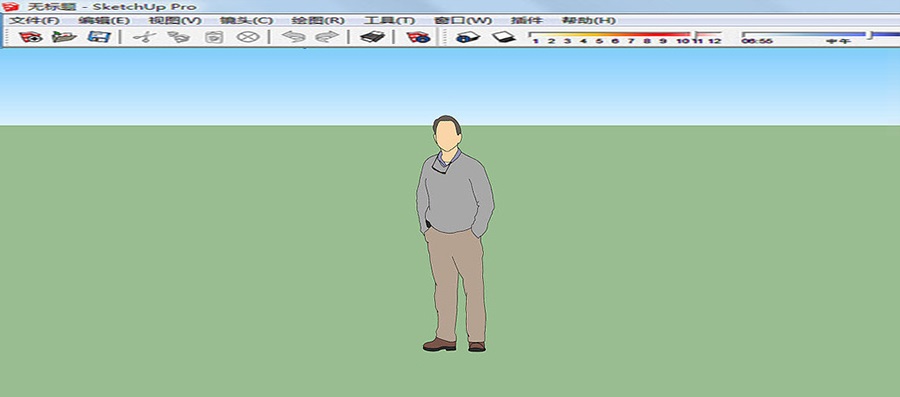
原文:
- Extension Warehouse: Need a special tool? You can now explore, download and install extensions without having to leave SketchUp Pro.
- Video Export: Export HD videos at 720p, encoded in popular formats like H.264 AVI and WebM.
- Smarter Toolbars (Windows): Drag tool icons between toolbars and make SketchUp look the way you want it to.
- LayOut 2013 contains more improvements, like:
- Speedier vector rendering for reducing wait times for large models;
- Zoom function has been increased by a factor of ten, from 1000\% to 10000\%;
- Copy array for easily creating multiple copies of objects with your keyboard;
- Pattern fills for filling shapes with hatching and other patterns;
- Slimmer arrowheads, so your documents like nicer and arrowheads have better alignement with line segments;
- Curved label leader lines for creating jauntily curved callout lines with a simple click-drag commando;
- Dashes in dimensions for better readable dimensions;
- Page Numbers in the Pages panel, which makes it easier to print and export portions of your document.
译文:
- 扩展仓库:需要一个特殊的工具?您现在可以浏览,下载和安装扩展程序,而无需离开SketchUp Pro。
- 视频导出:以720p格式导出高清视频,采用H.264 AVI和WebM等流行格式编码。
- 更智能的工具栏(Windows):在工具栏之间拖动工具图标,使SketchUp看起来像您想要的那样。
LayOut 2013包含更多改进,例如:
- 更快速的矢量渲染,减少大型模型的等待时间;
- 变焦功能增加了十倍,从1000%增加到10000%;
- 复制数组,以便使用键盘轻松创建多个对象副本;
- 图案填充填充形状与阴影和其他图案;
- 更细的箭头,所以你的文件更好,箭头与线段更好的对齐;
- 弯曲的标签引线,用于通过简单的单击拖动突击队创建jauntily弯曲的标注线;
- 尺寸较小的破折号以获得更好的可读尺寸;
- “页面”面板中的页码,可以更轻松地打印和导出文档的某些部分。
